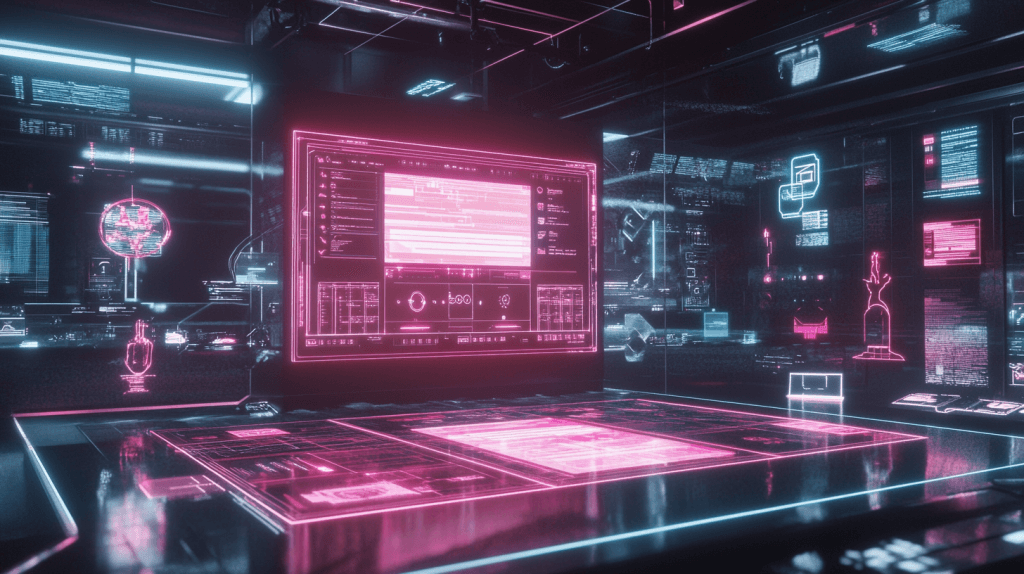Templates are a powerful way to make content creation easier, faster, and more consistent. In this post, we’ll take a look at what templates are, why they’re useful, and how you can start creating your own for content generation.
What Are AI Prompt Templates?
A template is a preset format or structure that you can use over and over again to create different types of content. It provides a blueprint that can be filled in with new information, allowing you to generate content quickly and consistently. Templates are especially useful for AI content generation because they give your prompts a clear structure that guides the AI in producing high-quality, on-topic content. They are also very common in AI agents and automations where precise output formats are often a requirement.
Think of a template as an instruction to AI to “fill-in-the-blanks”. You create a basic outline with placeholders, and then you ask AI to fill in those blanks with specific information depending on what you want to create. This makes the content generation process more streamlined and helps ensure that you end up with consistent results each time.
Why Use Templates for AI Prompts?
Templates make the AI content generation process easier and more effective in several ways:
- Consistency: By using a template, you can ensure that the AI always follows the same structure, which makes your content more consistent.
- Speed: Once you have a template set up, you can create new content quickly by simply filling in the blanks.
- Clarity: Templates help the AI understand exactly what kind of output you are looking for. This makes the generated content more relevant and higher in quality.
- Flexibility: Templates can be reused and modified for different purposes, making them a versatile tool for creating all kinds of content.
Example of Using a Template in an AI Prompt
To help illustrate how templates work, let’s look at an example prompt for creating an Instagram carousel:
Prompt Example using a Template
Your task is to create an Instagram carousel based on the TEMPLATE and INPUT provided.
<TEMPLATE>
I've been testing out tools over <time_frame> and I'm sharing them with you today.
Check out these <number> <resource_category> I think stand out.
[tool 1] - [explain why the tool stands out]
[tool 2] - [explain why the tool stands out]
[tool 3] - [explain why the tool stands out]
...
</TEMPLATE>
<INPUT>
time_frame: 6 months
number: 5
resource_category: Free AI image creation tools
</INPUT>Let’s break down how this works:
- The template provides a structure for the Instagram carousel. It includes placeholders like
<time_frame>,<number>, and<resource_category>, as well as specific slots for the tools and their descriptions. - The input values fill in these placeholders. In this case, the time frame is “6 months,” the number of tools is “5,” and the resource category is “Free AI image creation tools.”
Here’s the output:
Slide 1:
I've been testing out tools over the last 6 months, and I'm sharing them with you today!
Check out these 5 FREE AI image creation tools that I think stand out.
Swipe to see my top picks! 📏
Slide 2:
DALL-E 3
Why it stands out: The image quality is incredible, and it's great for generating creative, unique illustrations from your descriptions.
Slide 3:
Stable Diffusion
Why it stands out: Offers powerful customization with control over fine details, perfect for those who like more flexibility in their art creation.
Slide 4:
Craiyon
Why it stands out: It's super easy to use, and the outputs are quick—perfect for when you want fast results without much complexity.
Slide 5:
Midjourney
Why it stands out: Exceptional in creating highly artistic images with a unique, almost painterly style. If you want eye-catching visuals, this is a must-try.
Slide 6:
Artbreeder
Why it stands out: It allows blending different images to create truly unique visuals, ideal for concept art and character design.
Slide 7:
Which of these tools have you tried? 👍
Let me know your favorite or if there's another free AI tool I should try out next! 🤖🌟
#AItools #FreeAI #ContentCreation #AIArt #ImageGeneration #AIforCreatorsHow to Create Your Own Templates
Creating your own templates can be easy once you get the hang of it. Here are some steps to help you create templates for AI content generation:
- Identify the Type of Content: Think about the kind of content you want to create. Is it a blog post, a social media post, a product review, or something else?
- Determine the Structure: Break down the content into a basic structure. For example, if you’re creating a listicle, you might have an introduction, a list of items, and a conclusion.
- Add Placeholders: Identify parts of the content that will change each time you use the template, and replace them with placeholders. Use simple labels that clearly indicate what kind of information goes in each spot (e.g.,
<topic>,<benefit>,<time_period>). - Test and Refine: Use your template in an AI prompt and see how the content turns out. You may need to tweak the template to get the results you want.
Tips for Using Templates Effectively
- Be Specific: The more specific you are with your placeholders, the better the AI will understand what you want. For example, instead of just using
<tool>, you could use<free_AI_tool>to make it more precise. - Experiment: Don’t be afraid to experiment with different structures and inputs to see what works best for your content.
- Adapt to Your Needs: You can adapt templates for different content types. For example, a template for an Instagram post could easily be adjusted to create a blog post with more detailed information.
Conclusion
Templates are an incredibly useful tool for anyone looking to generate content with AI. By providing a clear structure for the AI to follow, you can ensure that the generated content is consistent, relevant, and high-quality. Whether you’re creating social media posts, blog articles, or product descriptions, templates can help you get the job done faster and with better results.
Insights Newsletter
If you enjoyed this post and would like to receive similar content direct to your inbox, please consider subscribing to our Insights Newsletter. We help you solve common problems, and create content using AI.