We’ve all been there; deliberating what our next post topic will be. It can be hard and frustrating to hit a barrier when trying to think of new ideas, and whilst trying to stick to a posting schedule. Most of us would rather be creating content than spending time thinking about what to create.
In this post, we’ll introduce a simple brainstorming prompt that can be easily adapted for different topics, target audiences, and content types.
Let’s take a look at the prompt:
You are an expert social media content creator with 5 years of experience creating [target_content_type].
Your task is to generate practical, educational, and engaging ideas for [target_content_type] specifically tailored to [target_audience].
The content will be used to establish authority, build trust, and educate my following.
<INSTRUCTIONS>
- Brainstorm 50 content ideas related to [topic], tailored for [target_audience] and [target_content_type].
- Output your ideas in a table format.
- Number each idea for easy reference.
- Add a column describing why each idea is valuable to [target_audience].
- Add a column explaining how each idea can be delivered as [target_content_type].
</INSTRUCTIONS>
<NOTES>
- Focus on narrow, specific topics suitable for [target_content_type].
- Use simple words, sentences, and grammar.
- Each idea should address a common goal, question, problem, mistake, or interest of the [target_audience].
</NOTES>
<INPUT>
- topic: Creating content using AI
- target_content_type: Instagram reels
- target_audience: AI-savvy solopreneurs, content creators, and small business owners who want to improve their content creation workflow using AI.
</INPUT>Some things to note about this prompt:
- We instruct the AI to focus ideas on common goals, questions, problems, mistakes, or areas of interest the target audience may have in relation to the main topic.
- Delimiter <> brackets are used to tell the AI where important sections of the prompt starts and ends. While not strictly necessary for this basic prompt, it’s a good habit to get into.
- Parameters are used which are defined between the <INPUT> tags. This is where you change the values to suit your particular use case. The advantage of this method is that it keeps the dynamic values in one place and avoids you having to scan through the prompt to find the values you need to change.
Let’s look at a snippet of what Chatgpt produced when the prompt was run:
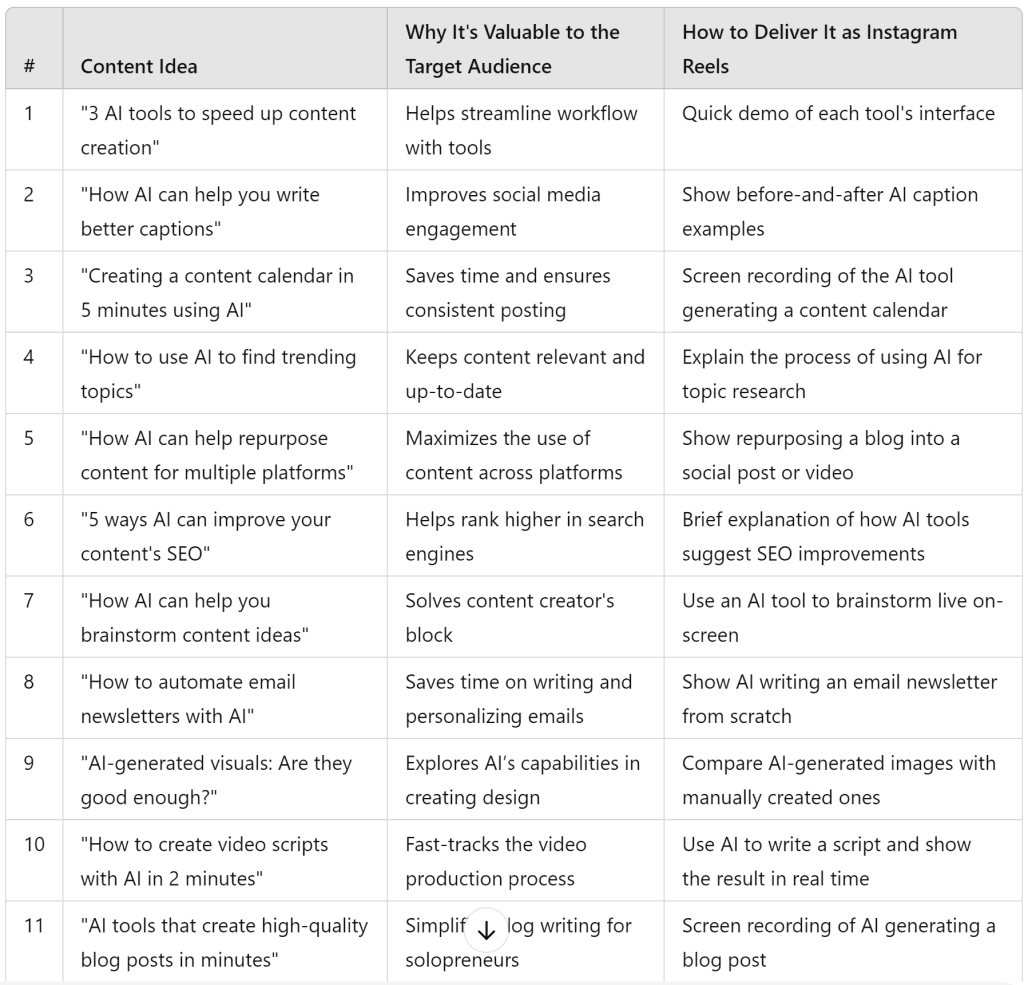
Conclusion
In conclusion, this idea generator prompt whilst being quite simple is specific enough to produce some good quality ideas, and is reusable for different topics and target audiences. During testing with different models, it out performed more complex prompts. This supports the idea that complex prompts do not necessarily produce better output.
To improve the prompt, you could experiment with splitting into 2 prompts; the first would generate a list of common goals, questions, problems, mistakes, and interests, and the second prompt could take each of these and generate content ideas.
Insights Newsletter
If you enjoyed this post and would like to receive similar content direct to your inbox, please consider subscribing to our Insights Newsletter. We help you solve common problems, and create content using AI.

